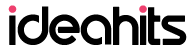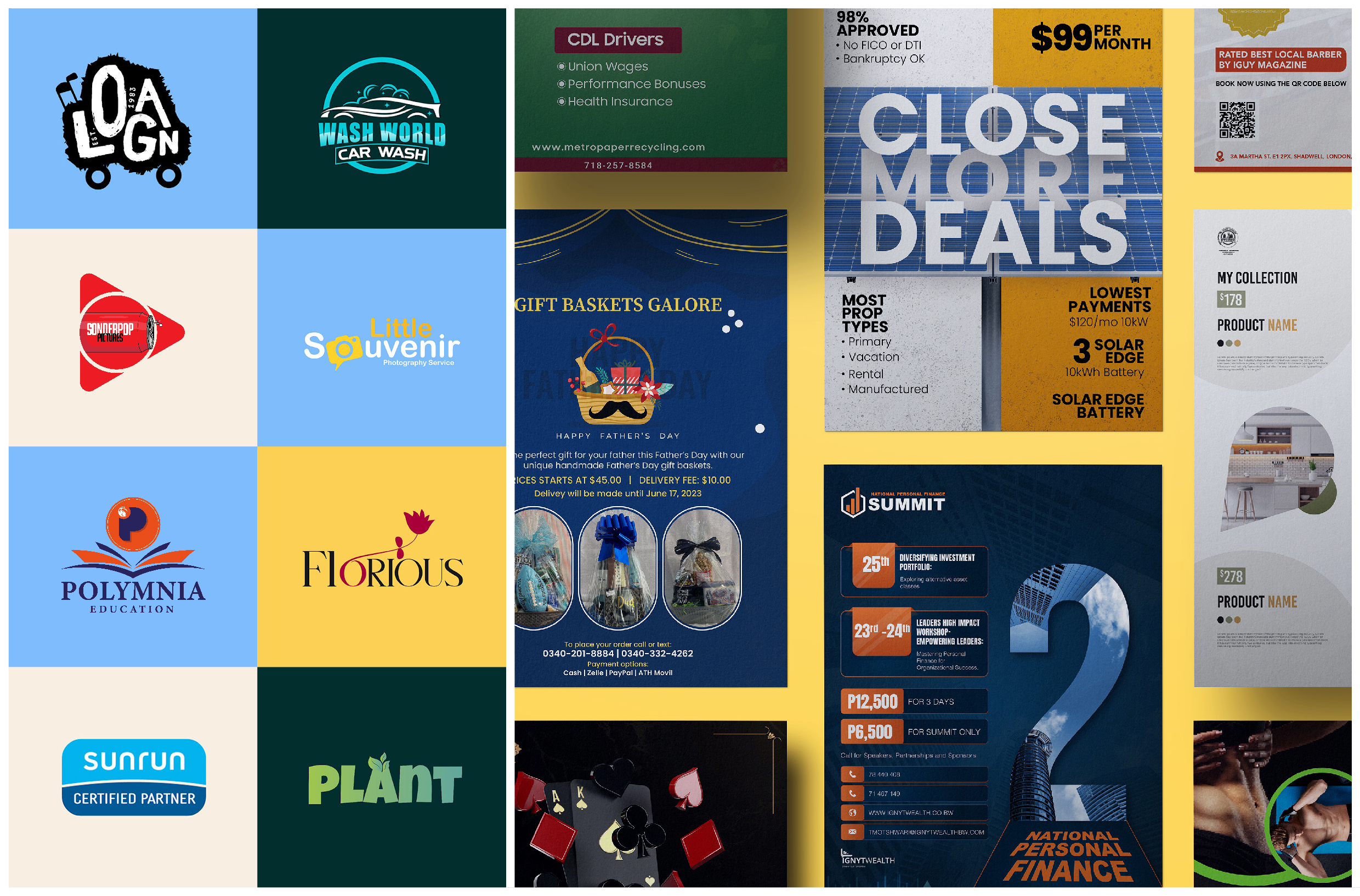
Crafting Impactful Flyer Designs with Ideahits
When it comes to marketing, the humble flyer packs a punch. With an effective design, it can grab attention, spark curiosity, and drive action. But creating a standout flyer isn’t just about adding text to an eye-catching background. It requires a mix of creativity, strategy, and the right tools—like Ideahits. This powerful design platform helps professionals create visually stunning, purpose-driven flyers efficiently.
Understanding Your Target Audience for Flyer Effectiveness
One of the first steps to a successful flyer design is understanding who you’re designing for. A flyer aimed at students, for instance, will differ dramatically from one intended for corporate professionals. The tone, images, and even the colors you use should match your audience’s preferences. Here’s how to align your flyer design with your target audience:
- Define your customer persona: Are they shoppers looking for deals, attendees for an event, or prospects for a service? Narrow this down for clarity.
- Focus on pain points: How does what you’re promoting solve a problem? Use copy and images that reflect this.
- Choose the right design style: A bold, playful design may work well for younger audiences, while a clean, professional look may appeal to executives.
Ideahits offers templates categorized by industry and audience, making this step a breeze. You won’t need to brainstorm styles from scratch—simply customize templates that are already tailored to your audience.
Examples of Successful Flyer Designs Created with Ideahits
To spark your creativity, here are a few examples of how businesses have used Ideahits to craft compelling flyers:
- The Local Coffee Shop
A small café used an earthy-toned flyer showcasing a new “Brew & Brunch” special with a bold CTA (“Visit us for $5 Brews this Weekend”). The flyer included a QR code linking to the menu.
- Event Promotions
An NGO driving awareness for a charity run used a colorful flyer packed with event details—race timings, registration fees, and prizes—designed using Ideahits’ Event template.
- Service Advertising
A freelance photographer created a slick, image-heavy flyer to advertise portrait shoots. With Ideahits’ studio-quality templates, the final design looked professional and creative
Promotional Flyers
Promote a product, service, or special event.
Event Flyers
Advertise events like concerts, festivals, parties, or community gatherings.
Corporate Flyers
Promote corporate events, services, or announcements.
Informational Flyers
Provide detailed information on a topic, service, or cause.
Nonprofit Flyers
Spread awareness or raise support for a cause or charity.
Tourism Flyers
Promote travel destinations, tours, or vacation packages.
Educational Flyers
Provide information on educational programs, courses, or workshops.
Product Flyers
Introduce or advertise a specific product.



Enhancing Your Marketing Arsenal with Ideahits
With the right tools, flyer design doesn’t have to be daunting. Ideahits empowers graphic designers, small business owners, and marketing professionals with endless resources to create impeccable flyers that work. Whether you need templates, imagery, or AI-powered copy suggestions, Ideahits has you covered.
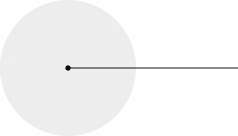


Basic
- Event Flyer
- Product Flyer
- Promotional Flyer
- Informational Flyer
Premium
- Event flyer
- Corporate Flyer
- Non-profit Flyer
- Educational Flyer
Pro
- Product Flyer
- Non- Profit Flyer
- Tourism Flyer
- Corporate Flyer

FAQs for our Flyer Design Services
The most common flyer sizes are 8.5" x 11" (letter size) and 5.5" x 8.5" (half letter size). However, the size can vary based on your needs, such as A4 or A5 sizes, or custom dimensions depending on your design or marketing strategy.
Headline: A catchy and relevant title.
Body copy: The main message or details (event, product, service, etc.).
Images/Graphics: High-quality visuals that align with the message.
Call to Action (CTA): A clear directive (e.g., "Call Now," "Visit Our Website," "Register Today").
Contact Information: Phone numbers, email, website, or social media links.
Branding: Logo, colors, and fonts that represent the business.
Images are great for product promotions, event flyers, and real estate marketing, where showcasing something visually appealing is key.
Illustrations can be more creative and unique, and might work well for certain brands or events that require a fun, artistic touch.
Adobe Illustrator or Adobe InDesign (for professional designs).
Canva (for beginners and quick designs).
Microsoft Publisher (basic flyer designs).
Affinity Designer (an alternative to Adobe products).
- Crello (another simple, user-friendly design tool).
Start your experience with ideahits
Company
ideahits.com
Feel free to reach out if you want to collaborate with us, or simply have a chat.
Portuguese
Follow Us
ideahits.com